Table of Contents
Introduction:
Backlinks are crucial for SEO success, signaling to search engines the trustworthiness and relevance of your site. Google Search Console provides essential tools to monitor and analyze these backlinks effectively. In this guide, we’ll walk you through the steps to find and interpret your website’s backlink data using Google Search Console. Whether you’re new to SEO or refining your strategy, mastering this tool is essential for optimizing your site’s performance. Let’s get started!
Steps to Find Google Backlinks Using Google Search Console:
- Access Google Search Console:
- Begin by navigating to Google Search Console and sign in using your Google account credentials. If you haven’t added your website to Google Search Console yet, you’ll need to do so by following the prompts to verify ownership.
- Select Your Website:
- After signing in, you’ll see a list of websites associated with your Google account. Select the website for which you want to check backlinks. This step is crucial as it directs Google Search Console to fetch and display data specifically for your chosen website.
- Navigate to the Links Report:
- Once you’ve selected your website, locate and click on the “Links” tab in the left-hand menu. This tab is where Google Search Console provides insights into the backlinks pointing to your website.
- If your website is relatively new or hasn’t been previously analyzed for backlinks, Google Search Console may indicate that it is “Processing data, please check again in a day or so.” In such cases, you’ll need to wait until Google completes its data processing before proceeding further.
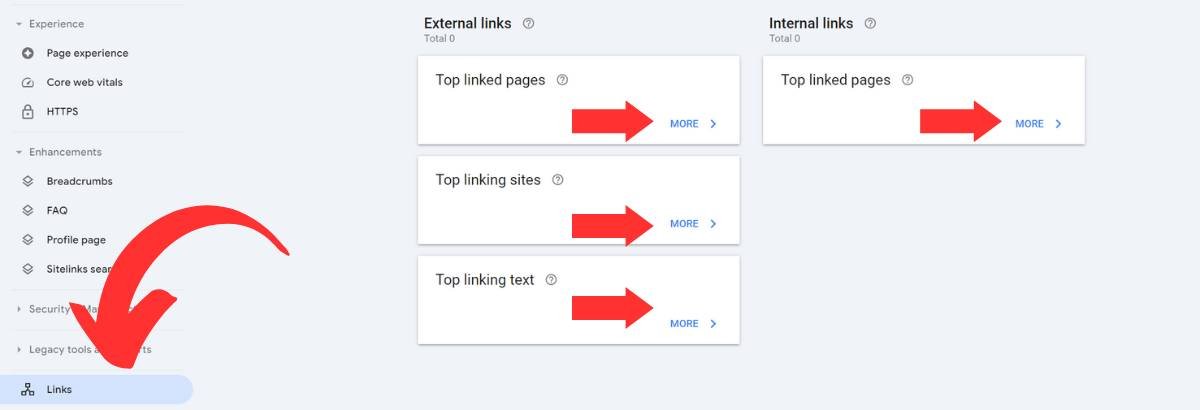
- Explore Backlink Options:
- Once data is available, you’ll see several categories under the “Links” tab:
- External links: These are backlinks pointing to your site from external domains.
- Internal links: Backlinks from other pages within your own website.
- Top linking sites: Domains that link to your site most frequently.
- Top linking text: The anchor text used in backlinks pointing to your site.
- Each of these categories provides valuable insights into different aspects of your backlink profile. Click on “MORE” within each category to expand and view detailed information about the backlinks within that category.
- Once data is available, you’ll see several categories under the “Links” tab:
- Analyze and Utilize Backlink Data:
- Once you’ve accessed the detailed backlink information, take time to analyze it:
- Quality assessment: Evaluate the authority and relevance of domains linking to your site. High-quality backlinks from authoritative sites can significantly boost your SEO efforts.
- Quantity assessment: Consider the overall number of backlinks as well as the diversity of linking domains. A healthy mix of backlinks from various sources can enhance your site’s credibility.
- Monitoring changes: Regularly revisit Google Search Console to monitor changes in your backlink profile. New backlinks can provide opportunities for growth, while lost backlinks may necessitate corrective actions.
- SEO strategy refinement: Use insights gained from backlink analysis to refine your SEO strategy. Focus on acquiring high-quality backlinks through content creation, outreach efforts, or partnerships to improve your site’s search engine rankings and visibility.
- Once you’ve accessed the detailed backlink information, take time to analyze it:
Explore Backlink Aspects
Understanding External Backlinks
- External backlinks are links from other websites that direct users to pages on your own site. These links are not only pathways for visitors but also crucial signals to search engines about the credibility and popularity of your content. Understanding and monitoring external backlinks using Google Search Console is essential for refining your SEO strategy and improving your site’s visibility.
Analyzing Internal Links
- Internal links refer to links from one page to another within your own website. They help users navigate your site and distribute link equity (ranking power) across your pages. Analyzing internal links using Google Search Console provides insights into your site’s structure and how pages are interconnected.
Exploring Top Linking Sites
- Discovering which domains link to your site most frequently can provide valuable insights into your backlink profile. These top linking sites often contribute significantly to your site’s authority and SEO performance. Exploring this aspect using Google Search Console allows you to assess the quality and relevance of these links.
Examining Top Linking Text
- The anchor text used in backlinks to your site plays a crucial role in SEO. It provides context to search engines about the content of the linked page. Examining the top linking text using Google Search Console helps you understand how others perceive and reference your content across the web.
Conclusion:
Exploring external backlinks, analyzing internal links, discovering top linking sites, and examining top linking text within Google Search Console are crucial steps in understanding your site’s backlink profile. These insights not only help in assessing the authority and relevance of your site but also guide strategic decisions to enhance your SEO efforts. By leveraging these tools effectively, you can optimize your site for better visibility and ranking on search engine results pages (SERPs).
